开启windows 7的隐藏功能:虚拟WiFi和SoftAP(即虚拟无线AP),就可以让电脑变成无线路由器,实现共享上网,节省网费和路由器购买费。iphone4亲测通过,比conncetify方便,稳定,网速好!
以操作系统为win7的笔记本或装有无线网卡的台式机作为主机。
主机设置如下:
1、以管理员身份运行命令提示符:
“开始”---在搜索栏输入“cmd”----右键以“管理员身份运行”
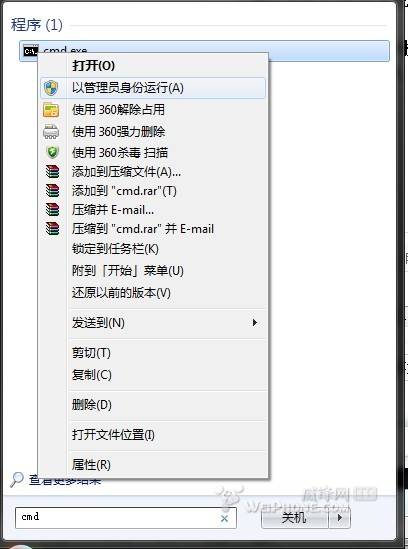
2启用并设定虚...
开启windows 7的隐藏功能:虚拟WiFi和SoftAP(即虚拟无线AP),就可以让电脑变成无线路由器,实现共享上网,节省网费和路由器购买费。iphone4亲测通过,比conncetify方便,稳定,网速好!
以操作系统为win7的笔记本或装有无线网卡的台式机作为主机。
主机设置如下:
1、以管理员身份运行命令提示符:
“开始”---在搜索栏输入“cmd”----右键以“管理员身份运行”
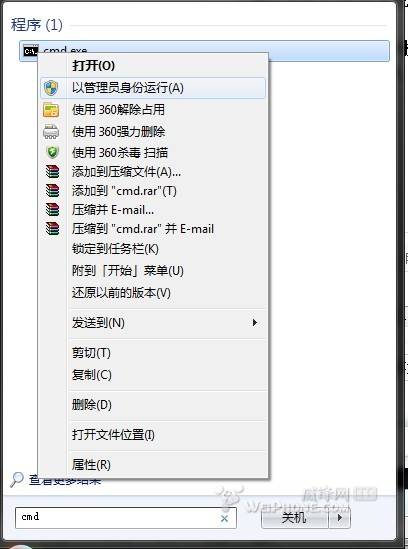
2启用并设定虚...
xlight,filezilla搭建的ftp,客户端连接出现“收到无效字节,将禁用 UTF-8 编码。请在站点管理器中强制选择...“
其实就算你强制了utf-8,还是不怎么行,
解决的方法就是:将xlight等加入到防火墙的例外中即可。
if ( !function_exists('json_decode') ){
function json_decode($json)
{
$comment = false;
$out = '$x=';
for ($i=0; $i<strlen($json); $i++)
{
if (!$comment)
...
解决方法:
就OK了!但是下次重启了还会这样··
2 在终端输入命令:
setsebool -P ftpd...
官网地址:http://jquery.com/demo/thickbox/
用法就是如下了:
<html>
<head>
<script type="text/javascript" src="jquery-latest.js"></script>
<script type="text/javascript" src=...
当在php.ini中开启extension=php_mssql.dll及extension=php_pdo_mssql.dll,重启服务器 后在phpinfo()中还是没有mssql扩展,这时候需要将以上两个dll文件级php5nsapi.dll复制到 c:\windows\system32下面,或者将 php php/ext 加入到系统环境变量中即可。。
MMD...
我这种方式是在PHP中生成的,不是直接改html代码的方式,直接改代码的话请自行百度或是用我的方式做好后再在浏览器中查看。
1.将ckfinder放到合适的目录,比如ckeditor下面。
2.修改ckfinder下的config.php中的第33行,将return false;改为 return true;
3.配置ckeditor
一般对于这种常用到的东西,我都会整合成函数
function ckedi...
今天尝试了下面的方法,原来也可以
{$smarty.get.start|default:$smarty.now-7*86400|date_format:"%Y-%m-%d"}
convert(text,content)
修改php.ini ,去掉前面的;,将那个4096改大即可。
[MSSQL]
mssql.textlimit = 4096
//以下度娘
PHP在查询MSSQL数据库的text字段的内容时,如果内容长度过长,则会有部分内容被截取。这也许并不是我们想要的结果,解决办法:
1、修改php.ini文件
打开php.ini文件,查找...
Js
function showbatchbuy(pid){
$("#p"+pid).show();
clearTimeout(batchbuy);
}
function hidebatchbuy(pid){
batchbuy = setTimeout(function(){
$("#p"+pid).hide();
},500);
}
触发的
onmouseover="showbatchbuy({$item.id});" onmouseout="hidebatchbuy({$item.id});"
层上面的
onmousemove="showbatchbuy({$item.id});" onmouseout="hidebatchbuy({$item.id});"
function checkSelect() {
var flag = 0;
$("input[name='edit[]']:checkbox").each(function () {
if ($(this).attr("checked")) {
flag += 1;
}
})
if (flag > 0)
return true;
else{
alert('没有选中一个');
return false;
}
}转载的
在写css的时候经常会碰到你给ul设置了背景色但是却显示不出来的问题,这个问题在不同的浏览器中显示的也不尽相同,比如ie7只显示一部分而 firefox却完全不显示背景色。这个问题好在是比较好解决并且解决的方法也是比较多的,好了多余的话就不再说了下面我列出解决的方法:
1.设置ul的高度或者是宽度均可,并且不需要确定值,随便都可以。
2.ul也设置float
3.ul里设置zoom:1
4.ul设置overflow:hidden也可以但是不兼容IE6
5.这里新增加一个div用clear属性好像在IE6/7中没有效果?FF中可以实现!
升级到smarty3.0后,发现原来的 $smarty->register_function("dealstr","dealstr");已经不能用了,查看了一下手册,发现了如下两种解决方法,以添加函数 dealstr为例:
一、在plugins文件夹下放一个 function.dealstr.php的文件,内容如下
<?php
function smarty_function_deal($param){
extract($param);
//此处省略N个字
}
二、直接在一个已引include的文件中将上面定义的函数添加上去即可。
<?php
/**
* 很考眼力的验证码
* @author Aboc QQ:9986584
*/
header("Content-type: image/gif");
session_start();
$im = imagecreate(60, 25);
$bgcolor = imagecolorallocate($im, rand(150, 255),rand(150, 255), rand(150, 255));
imagefill($im, 0, 0, $bgcolor);
$str = "ABCDEFGHIJKLMNPQRSTUVWXYacdefghijkmnpqrstuvwxy3456789";
$strlength = strlen($str)-1;
$s = $str[mt_rand(0, $strlength)].$str[mt_rand(0, $strlength)].$str[mt_rand(0, $strlength)].$str[mt_rand(0, $strlength)];
$t = array();
$t[1] = imagecolorallocate($im, rand(0, 150), rand(0, 150), rand(0, 150));
$t[2] = imagecolorallocate($im, rand(0, 150), rand(0, 150), rand(0, 150));
$t[3] = imagecolorallocate($im, rand(0, 150), rand(0, 150), rand(0, 150));
$t[4] = imagecolorallocate($im, rand(0, 150), rand(0, 150), rand(0, 150));
imagestring($im, 5, rand(0,7), rand(0,8), $s[0], $t[1]);
imagestring($im, 5, rand(13,22), rand(0,8), $s[1], $t[2]);
imagestring($im, 5, rand(28,37), rand(0,8), $s[2], $t[3]);
imagestring($im, 5, rand(43,50), rand(0,8), $s[3], $t[4]);
$c = array();
for ($i=1;$i<=20;$i++){
$cl = imagecolorallocate($im, rand(220, 255), rand(220, 255), rand(220, 255));
$x = rand(0,60);
$y = rand(0,25);
imageline($im, $x, $y, $x+rand(-3,3), $y+rand(-2,2), $t[1]);
}
$_SESSION['water'] = $s;
unset($s);
unset($t);
unset($cl);
imagegif($im);
imagedestroy($im);